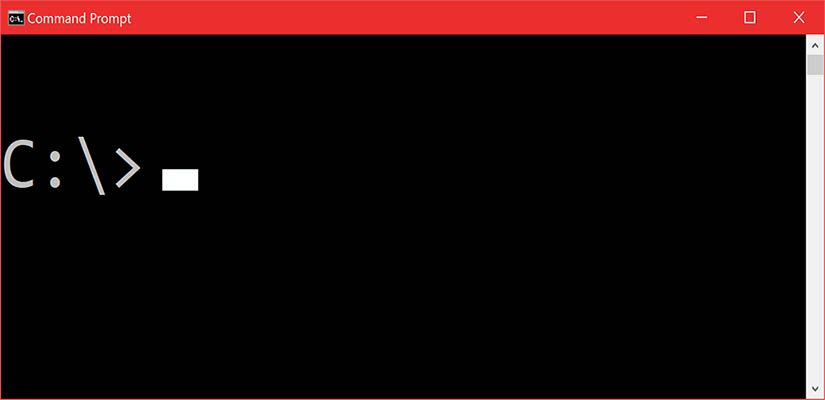Quick reference with some commands to use to debug the main problems that happens with NetBackup.
1. Log files
- NetBackup Logs
/usr/openv/netbackup/logs (Unix)
- Low level logs
/usr/openv/logs (Unix)
2. Name Resolution
You need ensure that name resolution is working correctly, verify DNS and DNS reverse.
3. Commands you can use for day by day trouble shooting
a. /usr/openv/netbackup/bin/bpps -x
(This command list Process are runing)
b. /usr/openv/netbackup/bin/bpps -a
(This command list All Process)
c. /usr/openv/netbackup/bin/admincmd/bpdbjobs
(This command List Jobs)
d. /usr/openv/netbackup/bin/bpclntcmd -hn client_name
(This command is used to confirm the successful lookup of the client name)
e. /usr/openv/netbackup/bin/bpclntcmd -ip client_ip
(This command is used to see if Netbackup can do a reverse dns lookup)
f. /usr/openv/netbackup/bin/bpexpdate -m AK0002 -d 0
(This command is used to expire or to calculate a new retention for a media)
g. /usr/openv/netbackup/bin/admincmd/bpstulist
(This command will tell you all drives and there hosts connected to the master server)
h. /usr/openv/netbackup/bin/admincmd/bppllist policy_name -L
(Command to list configured Policies)
i. /usr/openv/volmgr/bin/vmoprcmd
(Command used to perform operator functions on drives)
j. /usr/openv/netbackup/bin/admincmd/bpmedialist -rl 1
(This cmd is retrieving all info about media that is available/full/expired/other) NOTE: available_media uses this cmd to get some of its info
k. /usr/openv/netbackup/bin/goodies/available_media
(Script to make a media report)
l. /usr/openv/netbackup/bin/admincmd/bpmedia -unfreeze -m AK0002
(Command to unfreeze medias)
m. /usr/openv/netbackup/bin/bpadm
(Text interactive menu to administrate NetBackup when you can't access the GUI)
example how to change a volume pool for a media;
run bpadm
choose option (e) media management
choose option (s) special actions
choose option (p) Change volume pool for volume pools
choose a volume pool from where you are want to move media to, and you are done!
n. /usr/openv/volmgr/bin/vmcheckxxx -rt tld -rn 1 -list
(Command to report media contents of a robotic library)
o. /usr/openv/volmgr/bin/vmupdate -rt tld -rn 1 -full [-interactive] -use_barcode_rules
(Command to inventory a robotic library)
p. /usr/openv/volmgr/bin/tpautoconf -a
(This cmd will scan all local device on the media manager)
q. /usr/openv/volmgr/bin/vmoprcmd
(excellent cmd for verifying that all media managers have their drives)