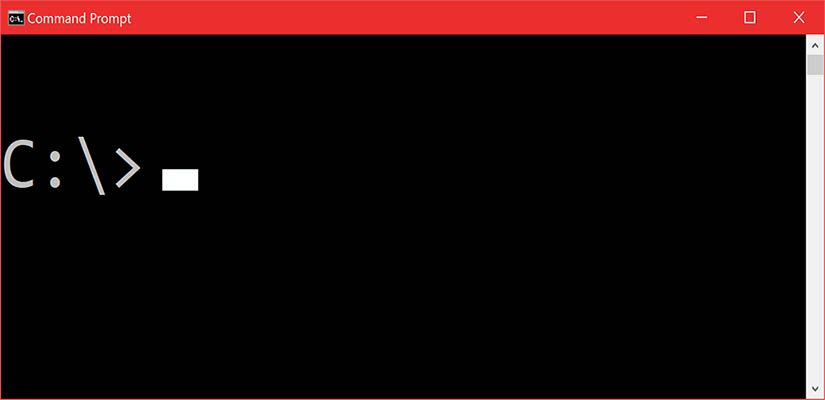The parameter login/no_automatic_user_sapstar by default is set to 1. With this value, you can't login to SAP Instance using the sap* user.
To activate the login with sap*, be carefull with that?
1 - Set the value of parameter login/no_automatic_user_sapstar to 0 in both the profile.
2 - Restart your SAP Instance to take effect
3 - Connect to the database to delete the user SAP* if it exists.
sqlplus / as sysdba
SQL> Delete from SAPSR3.USR02 where MANDT='<Client>’ and BNAME=’SAP*’;
4 - Now you can login sap* user ID and default password PASS.
5 - When you finish your work, put back the parameter, or create SAP* with complex password.