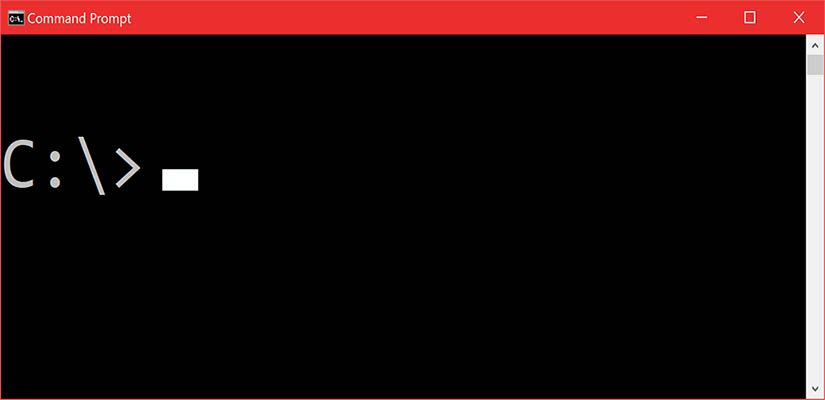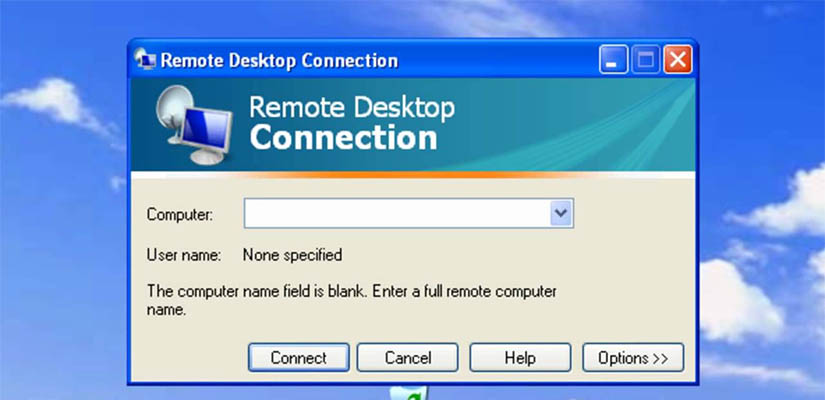We want to know the HARDWARE Key of our HANA system
Prerequisite:
• Database User: We need an HANA DB user like (SYSTEM) with LICENSE ADMIN or CATALOG READ or DATA ADMIN assigned.
• To log into SAP HANA OS level we need <sid>adm credentials.
For our sample, the SID is HXE, the instance No is 90, and the hostname is hxehost
• Logon to HANA host with hxeadm user.
We can directly execute the hdbsql command the hdbsql command.
# hdbsql -n hxehost -i 90 -u SYSTEM -p yourUserPassword
Now execute following SQL command to get the HARDWARE key.
> SQL Command: "SELECT HARDWARE_KEY,SYSTEM_ID from M_LICENSE" ;
Output :
HARDWARE_KEY,SYSTEM_ID
"P1016984971","HXE"
The bold one is the Hardware key.