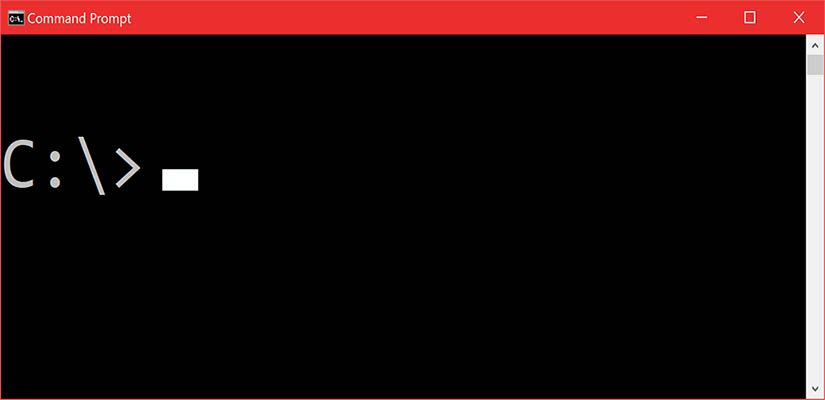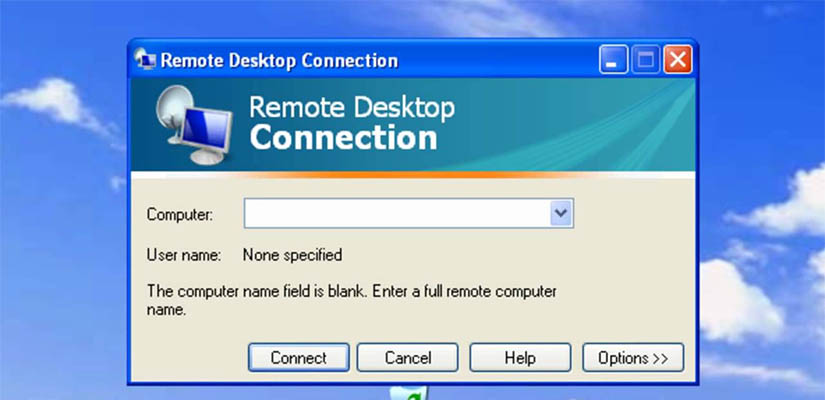To reset the SDM(Software Deployment Manager) you need to have o/s(operating system) credentials.
Procedure to Reset in Unix Envirnoment:
1. We have to stop the SDM first, to do that
/usr/sap///SDM/program/sh StopServer.sh # to stop SDM
2. /usr/sap///SDM/program/sdm.sh jstartup mode=standalone
3. /usr/sap///SDM/program/sdm.sh changepassword sdmhome=/usr/sap///SDM/program newpassword=
4. /usr/sap///SDM/program/sdm.sh jstartup mode=integrated
5. Now start the SDM, to do that
/usr/sap///SDM/program/sh StartServer.sh # to start SDM
Procedure to Reset in Windows Envirnoment:
It almost the same procedure what we have followed to reset the password in UNIX for SDM
1. Go to the drive we have installed Portal ( C:\ or D:\ ), from the command prompt.
2. let us suppose the portal is installed in C:\ drive
3. From the command prompt. go to SDM directory as
C:\usr\sap\J2E\JC00\SDM\program
4. Execute the following (just copy-paste)
sdm jstartup "sdmhome=C:\usr\sap\J2E\JC00\SDM\program" "mode=standalone"
5. Execute following line (replacing Password1 with your new password for SDM)
sdm changepassword "sdmhome=C:\usr\sap/J2E/JC00/SDM/program" "newpassword=Password1"
6. Also revert SDM back to integrated mode
sdm jstartup "sdmhome=C:\usr\sap\J2E\JC00\SDM\program" "mode=integrated"
7. Start SDM - StartServer.bat