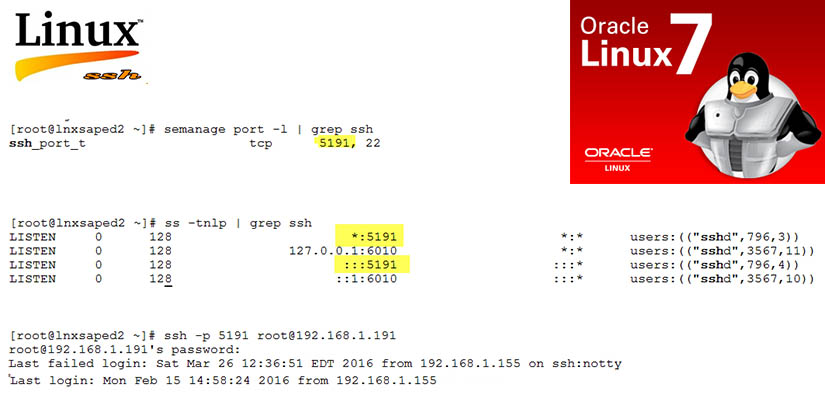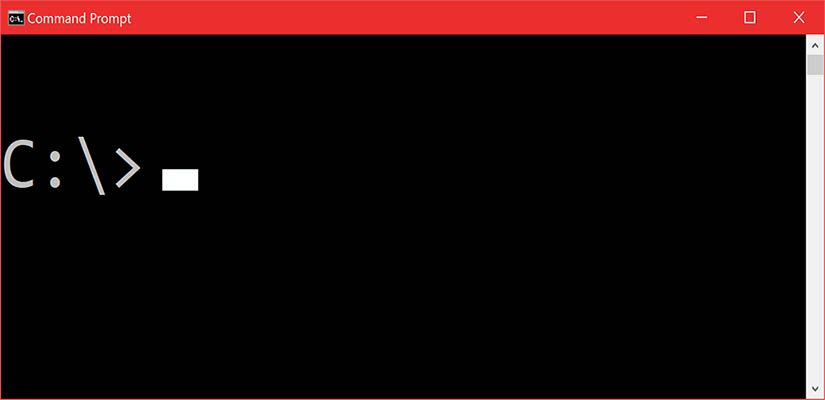Since SAP ECC 5.0 and ECC 6.0, SAP has integrates its SAP Internet Transaction Server (ITS) on its server. You don‚¬„¢t need to install separate ITS server. You just need to activate and configure it.
Follow this procedure :
1 - Check if you have activated:
With transaction SICF and locate the services by path
* /sap/public/bc/its/mimes
* /sap/bc/gui/sap/its/webgui
2 - With Transaction SE80 locate from the menu, Utilities ‚¬€œ> Settings‚¬€œ>Internet Transaction Server (Tab)‚¬€œ>Publish (Tab) and set ‚¬Å“On Selected
Site‚¬ = INTERNAL.
This restricts the publication in the next step to the integrated (internal) ITS.
3 - In SE80 only, Locate the Internet Services: SYSTEM and WEBGUI.
Publish these services with the Context Menu -> Publish -> Complete Service
4 - Now Browse to http://:/sap/bc/gui/sap/its/webgui/! and login to the webgui.
Hope this tutorial help you.