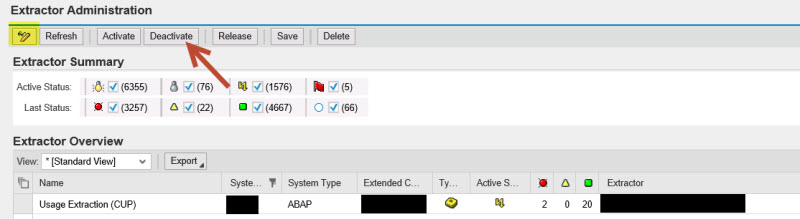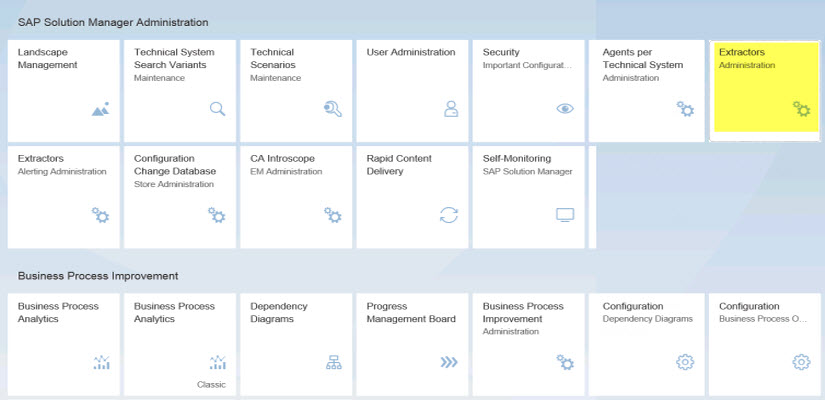Extractors generate system load. Ensure that extractors are only active when you actually use the scenario for which the data is collected.
Prerequisites
- You have started the Extraktor Framework management, in the SAP Solution Manager Management work center, (Solution Manager Administration) in the Landscape or Infrastructure view.
- In the Extractor Framework tab, you have selected Refresh, to display the current extractor information.
- You have chosen Change.
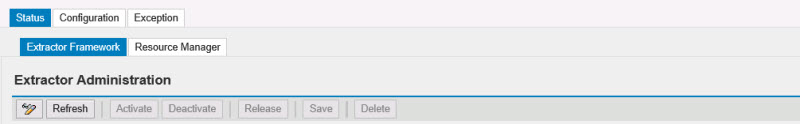
Procedure
Data collection ends when you deactivate an extractor. The data is not available in the work center (e.g. Root Cause Analysis).
Active extractors are indicated by a switched-on light-bulb.
- Select the active extractor.
- Choose Deactivate.