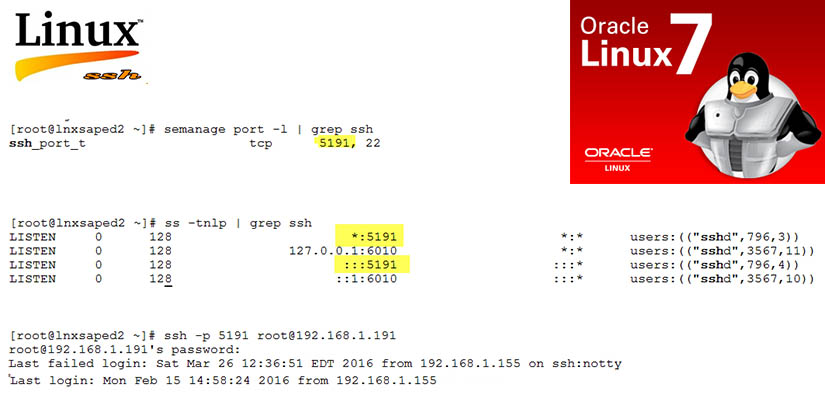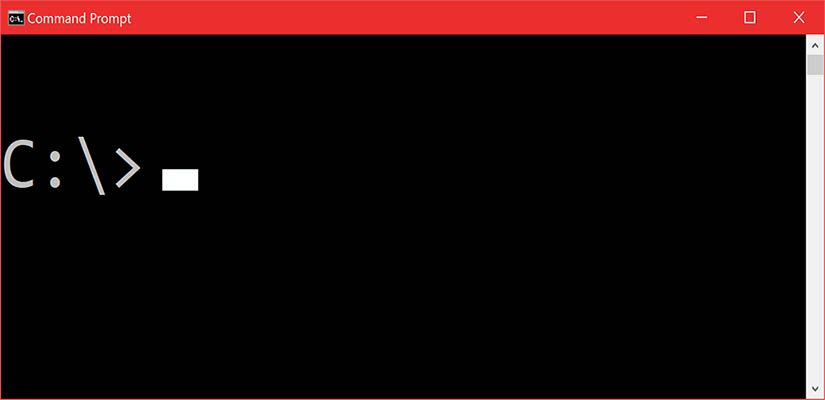SAP Host Agent - Frequently Asked Questions
Where can I find SAP Host Agent ?
On Service Market Place you can download the latest version from the following path: Support Packages and Patches -> Browse Our Download Catalog -> SAP Technology Components -> SAP HOST AGENT -> SAP HOST AGENT 7.20 .
When should I install the EXT version of SAP Host Agent ?
You should always use SAP Host Agent 7.20, even if your SAP systems have the 7.20_EXT kernel. SAP Host Agent 7.20 is completely compatible with 7.20_EXT kernel and has absolutely the same functionality.
Can I install SAP Host Agent in another location than the predefined location?
This is generally not recommended. Several functionalities of SAP Host Agent require the fixed installation path.
On Windows, SAP Host Agent is installed in the %ProgramFiles% directory by default. So, if you change the value of the default %ProgramFiles%, you are able to install SAP Host Agent in another location.
Caution:
If you change the default value of %ProgramFiles% during the installation of SAP Host Agent, and then switch back to the previous value, it is not guaranteed that the agent will work correctly.
Can I change the permissions, the owner and the group of the SAP Host Agent files?
No!
Changing these values leads to problems when running SAP Host Agent. It may even not be possible to start SAP Host Agent at all.
Note:
This also applies for the host_profile of SAP Host Agent.
Why is the ERROR "Profile permission violation" issued by SAP Host Agent?
The error 'Profile permission violation' means that your host_profile file - that is the configuration file for SAP Host Agent located in /usr/sap/host/exe/host_profile - is editable for another user than the root user.
In this case SAP Host Agent does not start for security reasons, because otherwise every local user within the operating system could manipulate the profile and get root permissions on your local system.
The correct permissions are as follows:
rw-r----- 1 root sapsys /usr/sap/hostctrl/exe/host_profile
By default, the host_profile file is created with the correct permissions during the installation of SAP Host Agent. Do not change these default permissions manually.
How can I install SAP Host Agent in a cluster environment?
The general strategy in high availability (HA) environments is to install SAP Host Agent locally on each cluster node, like in non-cluster environments. SAPOSCOL should not be clustered and the SapCluster directory is not used by SAP Host Agent and its components.
Do I have to be logged on as a user with root authorization to start or stop SAP Host Agent?
It is not neccessary that you are logged on as a user with root authorization to start or stop SAP Host Agent. If you are logged on as user <sapsid>adm, you can control SAP Host Agent using the hostexecstart executable. However, it is not possible to stop SAP Host Agent without being logged on as a user with root authorization.
In general, hostexecstart can do the following:
usage: hostexecstart -[option]
[option]:
-start: start SAP Host Agent if not running.
-restart: stop SAP Host Agent if running, and restart it.
-status: return the status of SAP Host Agent (running/stopped)
-upgrade <path>: upgrade SAP Host Agent using the executable stored in the directory specified in <path>
Which SAP Notes are important for SAP Host Agent?
| SAP Note Number | SAP Note Number |
|---|---|
| SAP Host Agent Installation | |
| SAP Host Agent Auto upgrade | |
| SAP Host Agent upgrade 7.[0|1][0|1] to 7.20 | |
| Web service authentication in sapstartsrv | |
| 1907566 | SAP Host Agent Documentation |
Can I use a sapadm domain user in Windows ?
Yes!
In some cases it might be useful to configure sapadm as a domain user instead of a local user (for example, if you have multiple hosts with SAP Host Agent on each of them). If SAP Host Agent is already installed, uninstall it and then reinstall it again with the -user option by executing the following command:
saphostexec.exe -install -user <domain>\sapadm
Note:
You need at least SAP Host Agent 7.20 PL 33 and the user must already exist in the domain!
Can I use UNC paths for Autoupgrade of SAP Host Agent ?
Yes! Using UNC paths in the DIR_NEW parameter is allowed. e.g. DIR_NEW=\\centralSystem\HostAgentShare\new\
When using this kind of centralized location on Windows, you have to make sure, the Host Agent is able to access this share. Since Host Agent is running as LocalSystem account, HOSTNAME$ must have read access to the DIR_NEW location.
Source: http://scn.sap.com/docs/DOC-34218
Created by Klaus Billig on Dec 14, 2012 11:03 AM, last modified by Christian Schwarzenberger on Dec 6, 2013 3:33 PM